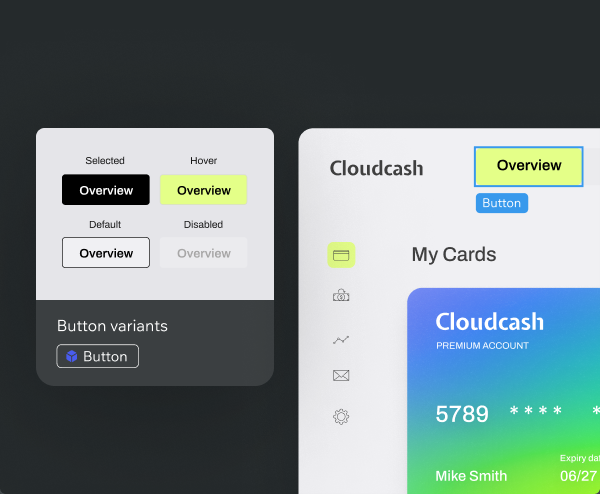A visual workspace
for any React project
→
Create applications, develop components and build design systems.

.jpg)
STAGE
Drag and drop components and elements in a real-time responsive environment.
ELEMENTS PANEL
Gain rendering insights into components structure, select and manipulate as desired.
EDITING PANEL
Use visual controllers to view and modify styles and properties.
ADD PANEL
Add any component or element from personal or third-party libraries.
SHARE
Seamlessly collaborate with teammates and clients in an online project playground.
GIT
Work in branches, commit and review changes.
CODE DRAWER
Navigate code visually and work alongside your preferred IDE.
Pixel-perfect & scalable
Push design limits without compromising code quality.
WHERE DESIGNERS CAN
Access project repo and view components at any stage

Use Git feature branches to isolate work and design safely
.jpg)
Share a link to an online playground of their latest work for feedback
.jpg)
.jpg)
WHERE DEVELOPERS CAN
Work side-by-side with your preferred IDE


Develop faster
by reducing feedback loops
.jpg)
Render components from the project source code in real-time
.png)



.jpg)



.jpg)
.jpg)
.jpg)

.jpg)